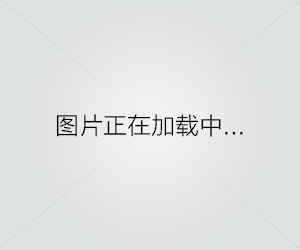ACompleteTutorialforInstallingWindows7onYourComputer
![]() lee007
2023-10-03 09:18
1025
lee007
2023-10-03 09:18
1025
Installinganewoperatingsystemonyourcomputercanbeadauntingtask,especiallyifyouarenotfamiliarwiththeprocess.Inthistutorial,wewillprovideyouwithacomprehensivestep-by-stepguideonhowtoinstallWindows7onyourcomputer.Frompreparingyoursystemtotroubleshootingcommonissues,wehavegotyoucovered.So,let'sgetstarted!

文章目录:
1.GatheringSystemRequirements

-DetailedsystemrequirementsforinstallingWindows7
-Processor,RAM,andstoragespecifications
-Checkingcompatibilitywithyourhardware
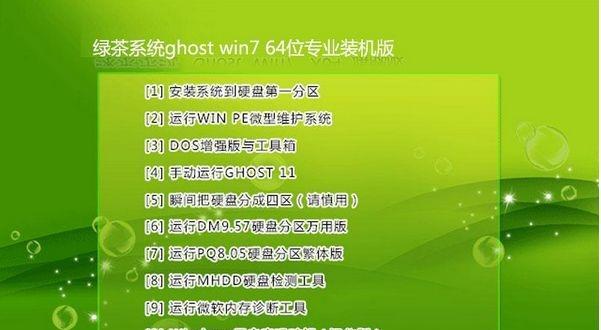
2.PreparingInstallationMedia
-DownloadingWindows7ISOfilefromMicrosoft'sofficialwebsite
-CreatingabootableUSBdriveusingRufusorWindowsUSB/DVDDownloadTool
-BurningISOfiletoaDVDusingappropriatesoftware
3.BackingUpDataandCreatingSystemRestorePoint
-Importanceofbackingupfilesbeforeinstallation
-Usingbuilt-inbackuptoolsorthird-partysoftwarefordatabackup
-Creatingasystemrestorepointtorevertbackincaseofanyissues
4.ConfiguringBIOSSettingsforInstallation
-AccessingBIOSsetuponyourcomputer
-SettingthebootprioritytoUSBorDVDdrive
-EnablingAHCImodeforbetterperformance
5.StartingtheInstallationProcess
-BootingfromtheUSBorDVDdrive
-Choosinglanguage,time,andkeyboardpreferences
-Selectingtheinstallationtype(UpgradeorCustom)
6.FormattingandPartitioningHardDrive
-Understandingdifferentdiskpartitions(Primary,Extended,Logical)
-FormattingandcreatingpartitionsusingWindows7setup
-ChoosingtheappropriatepartitiontoinstallWindows7
7.InstallingDeviceDrivers
-Windows7built-indriverdatabaseanditslimitations
-Downloadingthelatestdevicedriversfrommanufacturer'swebsite
-Installingdriversfornetworkadapters,graphicscard,audio,etc.
8.ActivatingWindows7andConfiguringUserAccounts
-EnteringtheproductkeyforWindows7activation
-Choosingausernameandpasswordforyouruseraccount
-SettingupWindowsUpdatepreferencesandautomaticupdates
9.CustomizingWindows7Settings
-Adjustingvisualeffectsandperformancesettings
-Changingdesktopbackgroundandscreensaver
-Configuringpoweroptionsanddisplaysettings
10.InstallingEssentialSoftwareandPrograms
-Downloadingandinstallingantivirussoftware
-Installingwebbrowsers,mediaplayers,andofficesuites
-Settingupemailclientandotherproductivitytools
11.TransferringDatafromBackuptoNewlyInstalledWindows7
-Restoringbacked-upfilesandfolders
-Transferringusersettings,bookmarks,andemails
-Importingsavedpasswordsandauto-filldata
12.TroubleshootingCommonInstallationIssues
-Dealingwithinstallationerrorsandstuckatcertainsteps
-CheckinghardwarecompatibilityandBIOSsettingsagain
-Seekinghelpfromonlineforumsandcommunities
13.UpdatingWindows7andInstallingServicePacks
-Importanceofkeepingyouroperatingsystemuptodate
-Downloadingandinstallingthelatestservicepacks
-Enablingautomaticupdatesforsecuritypatches
14.OptimizingWindows7Performance
-Diskcleanupanddefragmentationforbetterperformance
-Disablingunnecessarystartupprograms
-Configuringvirtualmemoryandpagefilesize
15.FinalChecksandPost-InstallationTasks
-Verifyingallhardwaredevicesarefunctioningproperly
-RunningWindowsUpdatetoinstallanypendingupdates
-Creatingasystemimagebackupforfuturerestorationpurposes
InstallingWindows7onyourcomputermayseemchallengingatfirst,butwiththisstep-by-steptutorial,youcaneasilynavigatethroughtheentireprocess.Remembertogathersystemrequirements,createinstallationmedia,backupyourdata,andconfigureBIOSsettingsbeforestartingtheinstallation.OnceWindows7isupandrunning,customizesettings,installessentialsoftware,andoptimizeperformanceforasmoothexperience.Don'tforgettokeepyoursystemupdatedandcreateregularbackupsforaddedsecurity.HappycomputingwithWindows7!
转载请注明来自装机之友,本文标题:《ACompleteTutorialforInstallingWindows7onYourComputer》
标签:数码资讯
- 最近发表
-
- EK812航班(探秘EK812航班的舒适度和服务质量)
- 罗技G231评测(罗技G231耳机的性能表现和优点一览)
- 深入解析Pixel耳机(揭秘Pixel耳机的顶尖音质、出色舒适度及卓越性价比)
- IMX380的强大性能及应用价值剖析(探寻IMX380的创新特点和广泛应用领域)
- 使用e31230v3配1080,打造高性能电脑(挑战极限,享受顶级游戏体验)
- dash3.0便携钱包的革新之处(一款令人惊叹的数字货币钱包)
- ViewSonic电源(了解ViewSonic电源的高性能和多功能特点)
- 戴尔商务笔记本的优势和特点(为您带来高效办公体验的戴尔商务笔记本电脑)
- 黑寡妇幻彩v2(全方位体验,打造极致游戏感受)
- 《探索阿修罗主玩的奇妙世界》(领略游戏中的神秘与挑战,开启无限想象)